

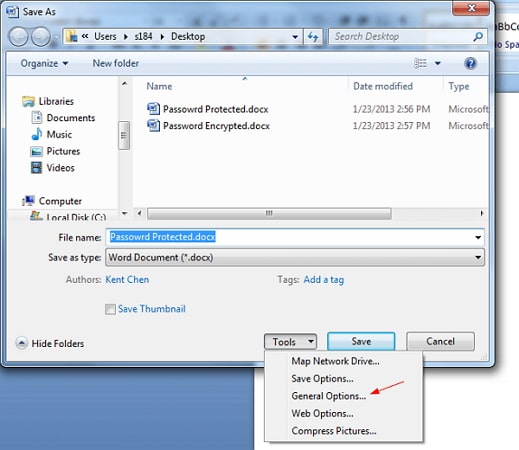
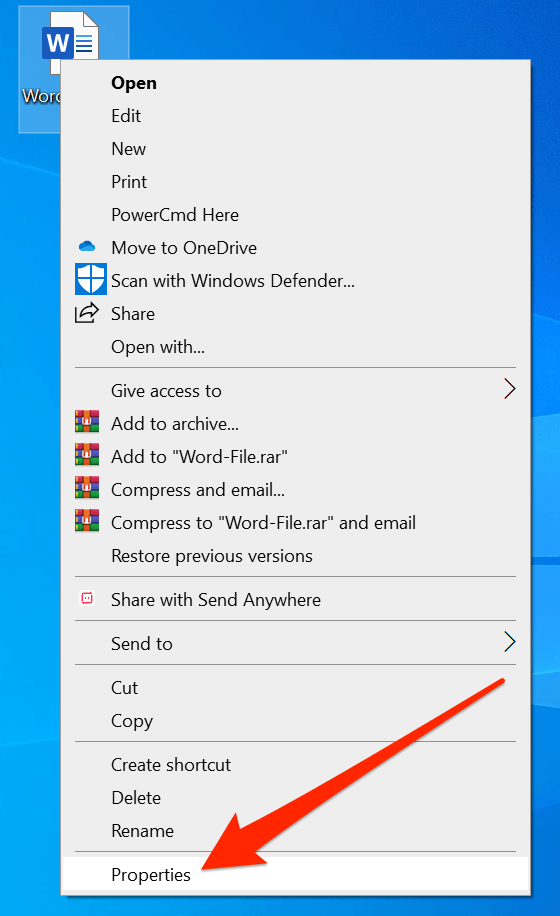
- #MICROSOFT WORD UNLOCK DOCUMENT FOR EDITING HOW TO#
- #MICROSOFT WORD UNLOCK DOCUMENT FOR EDITING INSTALL#
- #MICROSOFT WORD UNLOCK DOCUMENT FOR EDITING SOFTWARE#
- #MICROSOFT WORD UNLOCK DOCUMENT FOR EDITING PASSWORD#
Brute force attack – This mode uses a brute approach to recover the forgotten password. #MICROSOFT WORD UNLOCK DOCUMENT FOR EDITING PASSWORD#
Mask attack – This mode searches for the correct password based on the provided information. Dictionary attack – This mode strings a list of passwords or uses the built-in dictionary of the software. Combination attack – This mode combines letters, numbers, and symbols based on what you’ll give and the length of the password. Each of the modes is useful depending on the complexity of the encrypted password in the Word document. Step 3: Then, once the select a file option is checked, choose one of the 4 attack modes to use when recovering the password. Step 2: Click “Select a file” to upload the locked document into the software. This time you’ll need to select the “Recover Passwords” option. Use Passper for Word to open a locked Word document. #MICROSOFT WORD UNLOCK DOCUMENT FOR EDITING HOW TO#
How to Unprotect a Password Locked Word Document This will bring you to the unprotected Word document file path C:\Users\UserName\Desktop\Passper for Word. Click the Passper for Word folder on your desktop to check the unrestricted Word document. Step 4: Now, in just a few seconds, the Word document becomes editable.
#MICROSOFT WORD UNLOCK DOCUMENT FOR EDITING SOFTWARE#
This signals the software to begin the remove-restrictions process. Step 3: After you uploaded the Word document, click “Remove”. To upload the restricted Word document into the software, click on the “Select a File” option. Step 2: Once you’ve chosen your desired option next is to upload the restricted Word document. Since you only wanted to edit a restricted Word document, click “Remove Restrictions”. Then, you’ll need to choose between the “Recover Passwords” or “Remove Restrictions” option.
#MICROSOFT WORD UNLOCK DOCUMENT FOR EDITING INSTALL#
Step 1: Install and open Passper for Word software. This password remover tool will help you unprotect a restricted Word document fast.
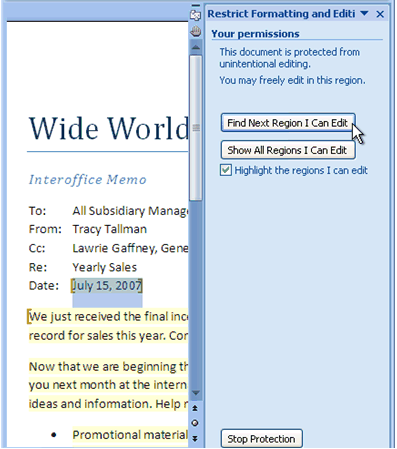
These steps are for Word documents that are restricted from editing, not for opening a locked Word document. How to Unprotect a Word Document for Editing Without Knowing the Password
How to Stop the Word Document Password Protection. How to Unprotect a Password Locked Word Document. How to Unprotect a Word Document for Editing Without Knowing the Password. It has two specific features one is for unlocking a private document and the other is for editing a restricted document.īy using a convenient tool and following the easy steps I’ll be giving, you’ll be able to open and edit your Word document in no time. Passper for Word can recover a forgotten password of a Word document and also if you want to delete, annotate, edit content, copy, and format restricted Word documents. This password unlocker tool will enable you to lift restrictions and protections without corrupting the data on the document. Passper for Word is a password unlocker tool designed to help open and edit restricted and locked Word documents. If you are experiencing this problem, then learn how to unprotect Word documents without having a password.Ī simple yet effective way to unprotect a restricted Word document without a password is by using Passper for Word. Let us say you’ll need to get access to a protected Word document for opening and editing, but without having the password, things can be a hassle. Now, as protected as it sounds, sometimes the protections can cause problems like if you or your colleague forgot the Word document’s password. You can even lock or protect the document entirely by setting a password to make the content private. Though you can set restrictions on your Word document on who can edit your file and who cannot. A Word document is shareable and editable by multiple persons. This word processor is convenient, especially if you are making a collaboration project with your group or team. Most of us use Microsoft Word for school and work. This tutorial will teach you how to unprotect Word documents that have lost or forgotten passwords.



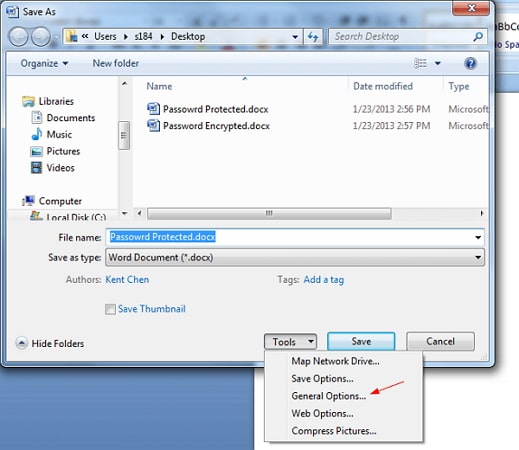
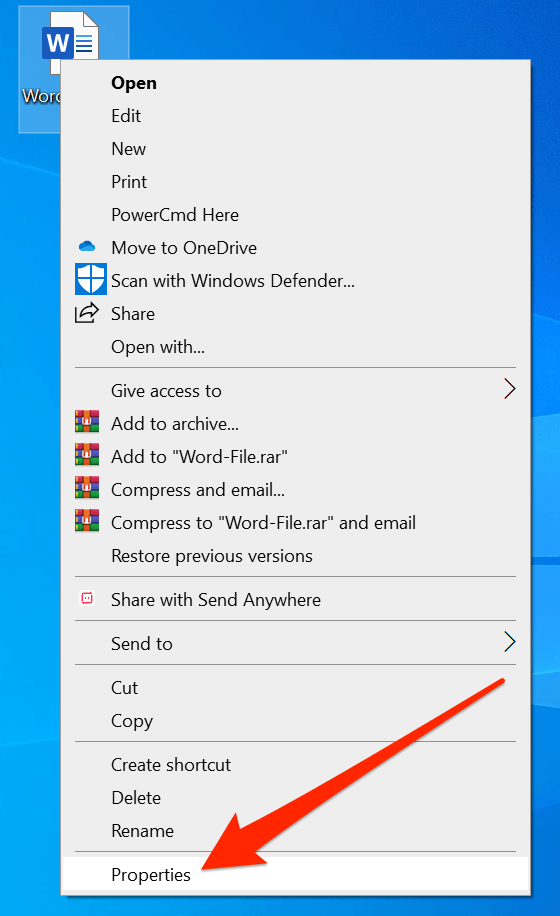
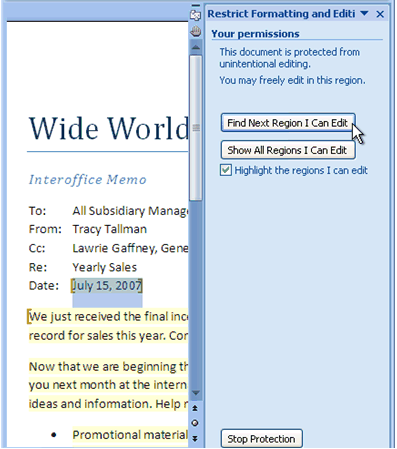


 0 kommentar(er)
0 kommentar(er)
